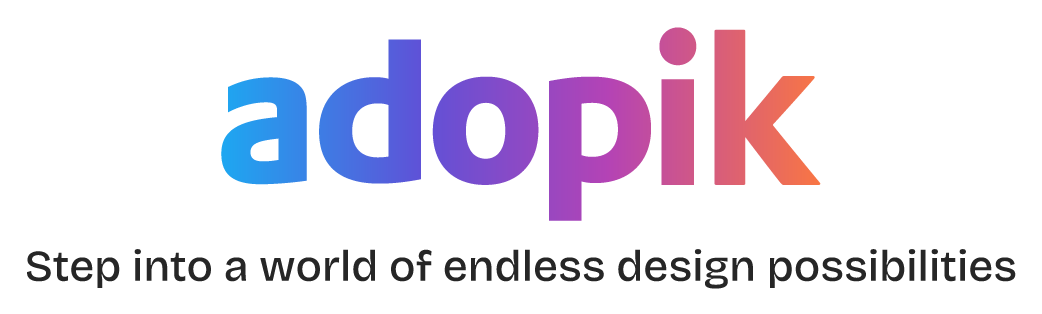The Ultimate Guide to Creating Eye-Catching Designs for Print
by Adopik Team
Print design continues to be an essential part of branding and communication, despite our increasingly digital world. Whether it’s posters, brochures, or business cards, print materials help businesses leave a lasting impression. But how can you create designs that stand out in today’s competitive market? In this guide, we’ll explore the essential steps to creating effective and captivating print designs that make an impact.
1. Understanding the Purpose of Your Design
Every print design has a purpose—whether it’s to inform, sell, or entertain. Start by identifying your design’s goal. Are you trying to capture attention with a bold promotional poster? Or perhaps you need a clean, professional layout for a corporate brochure? The purpose will guide everything from color choices to typography and layout.
2. Choosing the Right Format
Print designs come in many shapes and sizes, so selecting the right format is key. The type of product (brochure, flyer, business card) influences your layout. For instance, a tri-fold brochure has different design considerations than a one-sheet flyer. Think about how the design will be interacted with—whether it’s being handed out, mailed, or displayed—and choose the format accordingly.
3. Mastering Typography and Readability
The typography in print design plays a critical role in both aesthetics and communication. When choosing fonts, consider the tone and readability of your message. Headlines should be bold and eye-catching, while body text needs to be clean and legible. Avoid cluttered or overly stylized fonts that may distract from the content. Always ensure there is a clear hierarchy—your reader should know exactly where to look first.
4. The Power of Colors and Images
The right color scheme can make or break your print design. Colors evoke emotions and associations, so choose them wisely. Bright, vibrant colors work well for playful, energetic messages, while muted tones are better suited for professional or serious themes. Additionally, using high-resolution images is a must. Pixelated or blurry images can make even the best design look amateurish. Invest in quality stock photos or custom illustrations to enhance your design’s appeal.
5. Optimizing for Print Quality
Once your design is finalized, make sure it’s print-ready. This means ensuring high resolution (300 DPI is standard for print), proper color profiles (CMYK instead of RGB), and appropriate bleed settings. A well-designed file can become a disaster if these technical aspects aren’t handled properly, resulting in off-color prints or important elements getting cut off.
6. Final Touches for a Polished Design
Before sending your design to print, give it a thorough review. Double-check for any typos, alignment issues, or inconsistencies. It’s also a good idea to print a sample proof if possible, to see how your design looks in the real world. This will give you a chance to spot any potential issues that might not be visible on screen.
Conclusion
Creating print designs that captivate and communicate effectively requires attention to both creative and technical details. From choosing the right format to perfecting typography and color schemes, each step matters. By understanding the basics and paying close attention to quality, you’ll be well on your way to creating stunning print materials that resonate with your audience.
Happy designing!